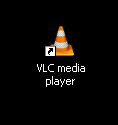VLC Media Player Trick
Often time when you are watching a movies or listening a song that time the volume is to soft, that you can't hearly clear. But this is simple way to increase volume with VLC media player.
- First of all open the video using VLC. Now click on the video on the screen. Using your scroll wheel scroll up the volume until it goes to 400%. Now click on " Tool " tab of VLC media player and select
- " Effects and Filters " check mark " Enable " and push the first slide bar to Max.
VLC Media Player Trick
 Reviewed by Awais
on
01:36
Rating:
Reviewed by Awais
on
01:36
Rating:
 Reviewed by Awais
on
01:36
Rating:
Reviewed by Awais
on
01:36
Rating: